本人提供SSL证书申请和安装服务,QQ:826642897
如何配置HTTPS?看这里:https://www.deepdis.com/?id=28
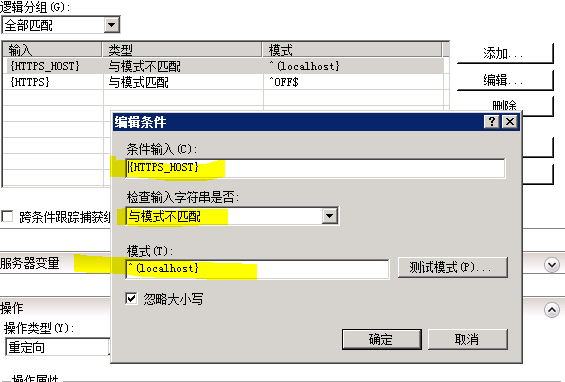
我们配置好https以后,可以强制将访问http地址定向到https,IIS下是这样设置的:
打开web.config文件
<?xml version="1.0" encoding="UTF-8"?>
<configuration>
<system.webServer>
<rewrite>
<rules>
<rule name="http redirect to https" stopProcessing="true">
<match url="(.*)" />
<conditions>
<add input="{HTTPS}" pattern="^OFF$" />
<add input="{HTTPS_HOST}" pattern="^(localhost)" negate="true" />
</conditions>
<action type="Redirect" url="https://{HTTP_HOST}/{R:1}" />
</rule>
</rules>
</rewrite>
</system.webServer>
</configuration>注意你如果你的web.config里面已经有配置内容,别直接覆盖,要仔细对比一下,复制需要的部分进去,以免出现应用报错。


